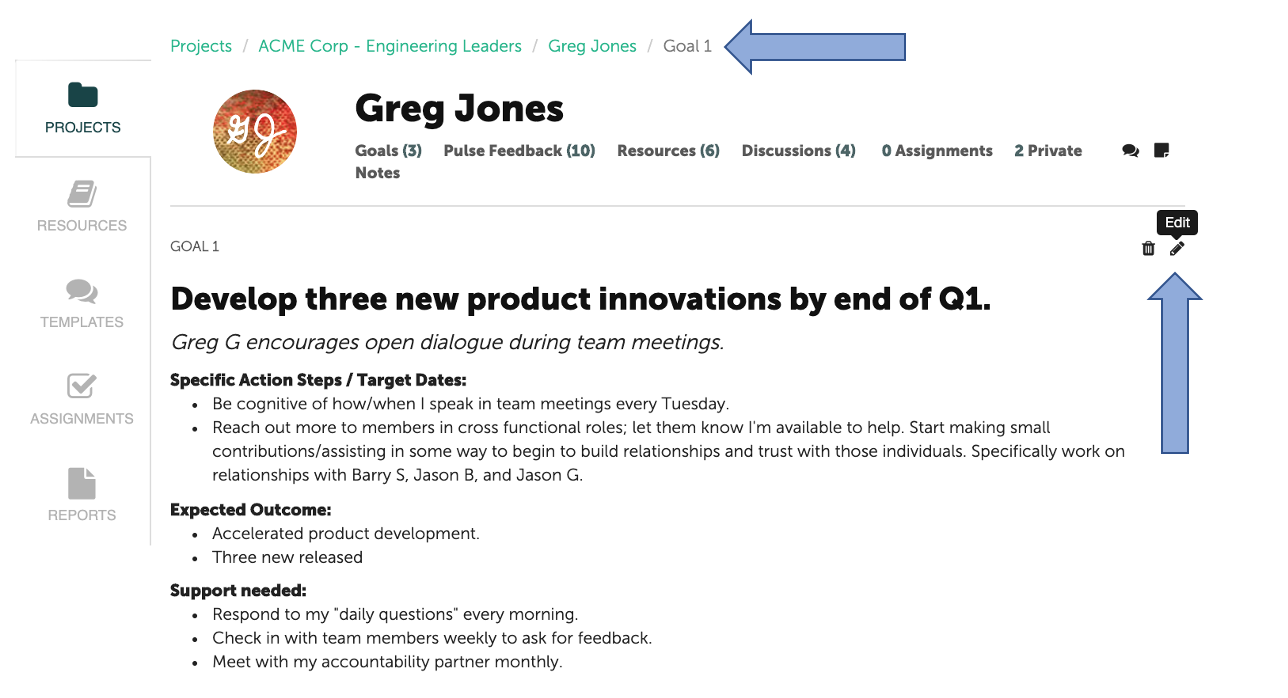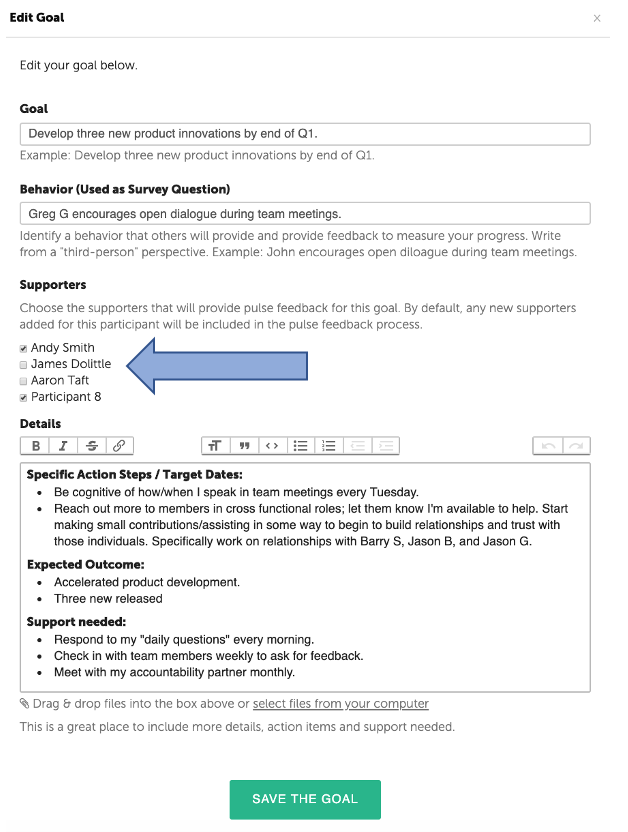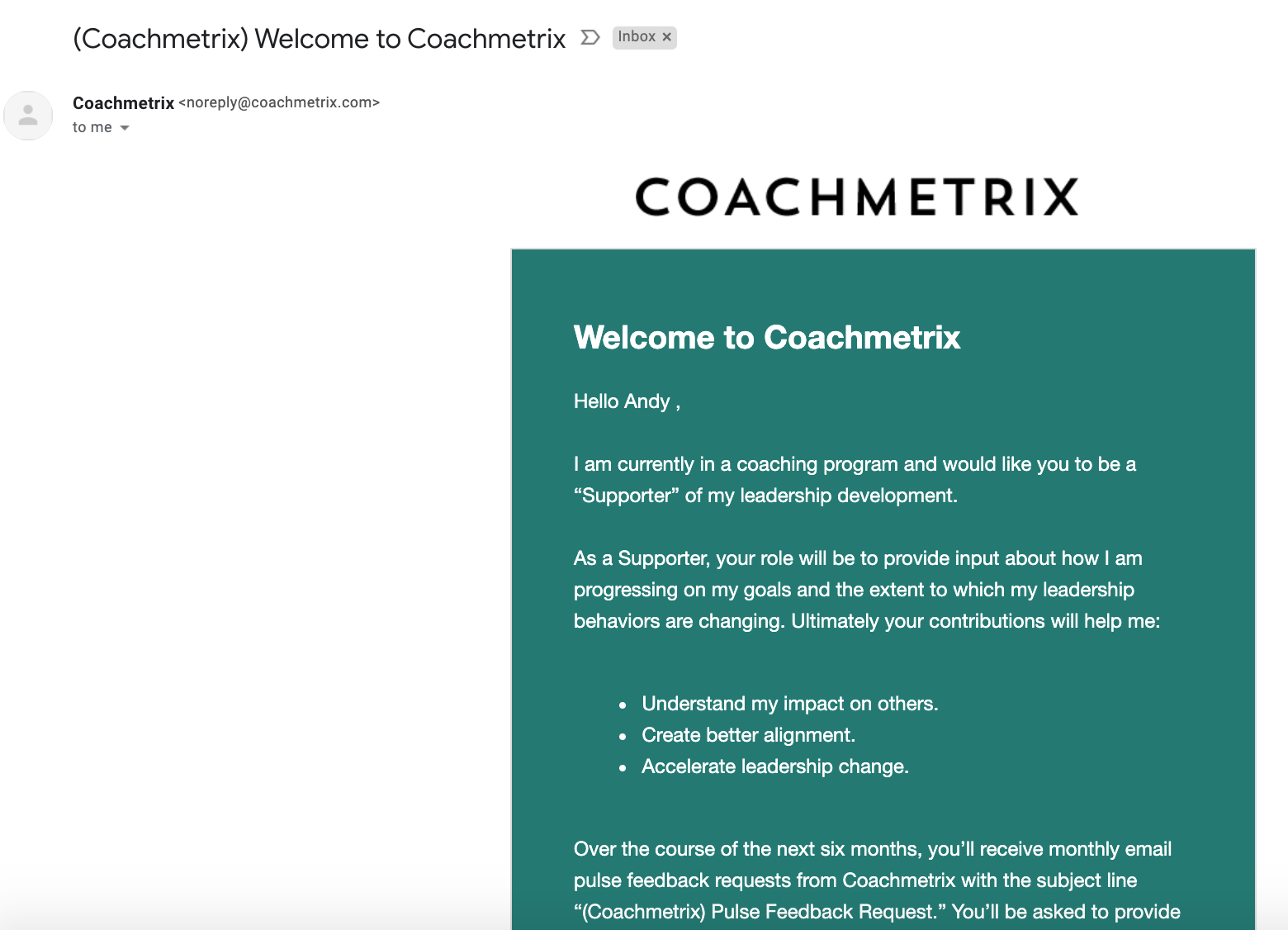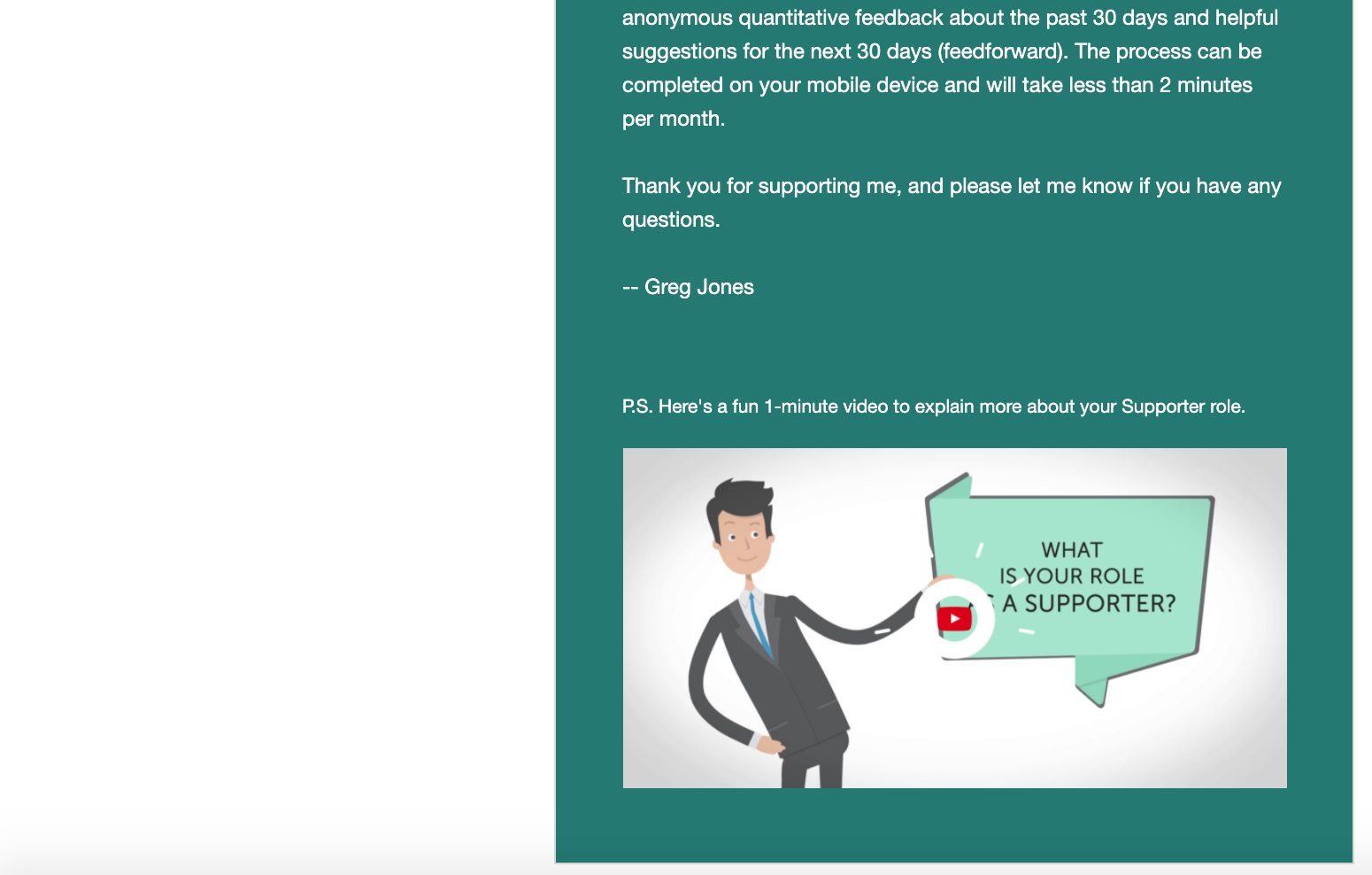1) Can I have different Supporters for different goals?
A Coach or Participant may choose which Supporters will provide Pulse Feedback for each of your goals.
By default, all of your Supporters will be assigned to each of your goals. To customize which Supporter is assigned to each goal, take the following steps:
- Create your goals/action plan [Knowledge Base > "Create an Action Plan - Goals"].
- Add your Supporters.
- Go back into each goal and select edit.
- Scroll down to the middle of the page and unselect Supporters who should not provide feedback for that specific goal.
- Repeat the process for each of your goals.
Once you select the pencil icon to edit, this is what you will see:
Unselect Supporters who should not provide feedback for that specific goal and click "Save the Goal."
2) How many Supporters should a Participant enlist?
We typically suggest a Participant add 5 -7 Supporters so that we don't "survey fatigue" the organization. Supporters should be people who consistently observe a Participant in the workplace and are willing to provide a few minutes of pulse feedback on a regular basis.
Supporters may include the Participant's Manager, Peers, Direct Reports and Others. A Participant doesn't necessarily need all of those groups. For example, if the Participant's goals are focused more on the dynamics with their team members or leaders at their level in other functions of the business, their Supporters may just be Peers.
3) What does the Supporter welcome email look like?
This is what the email recipient will see when they are added as a Supporter to a Participant.