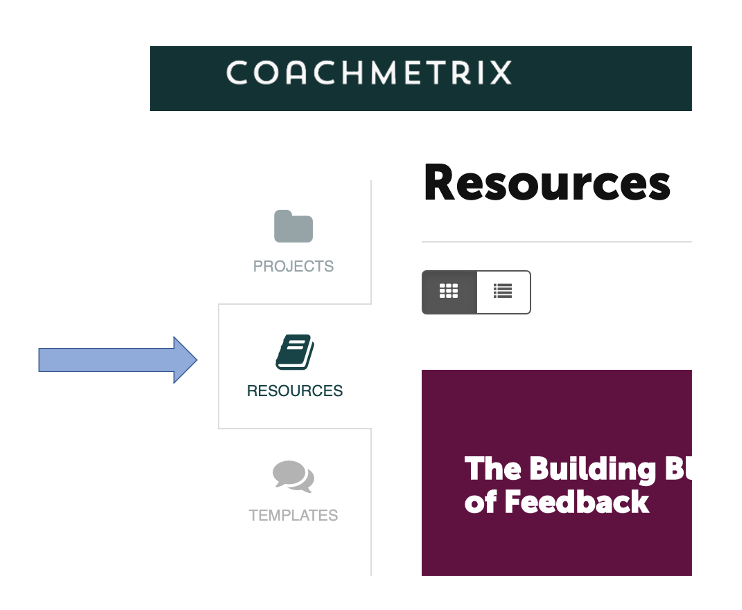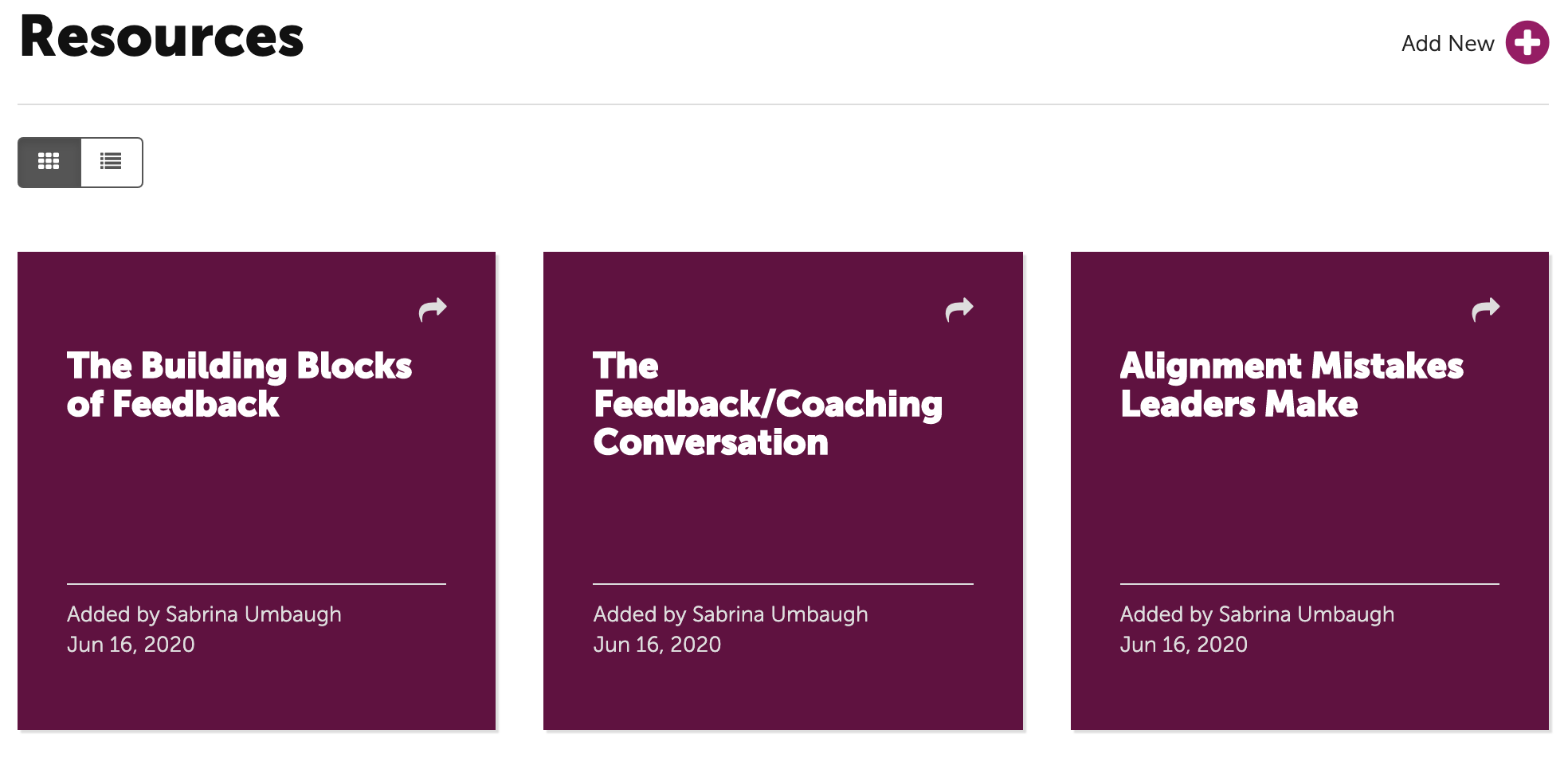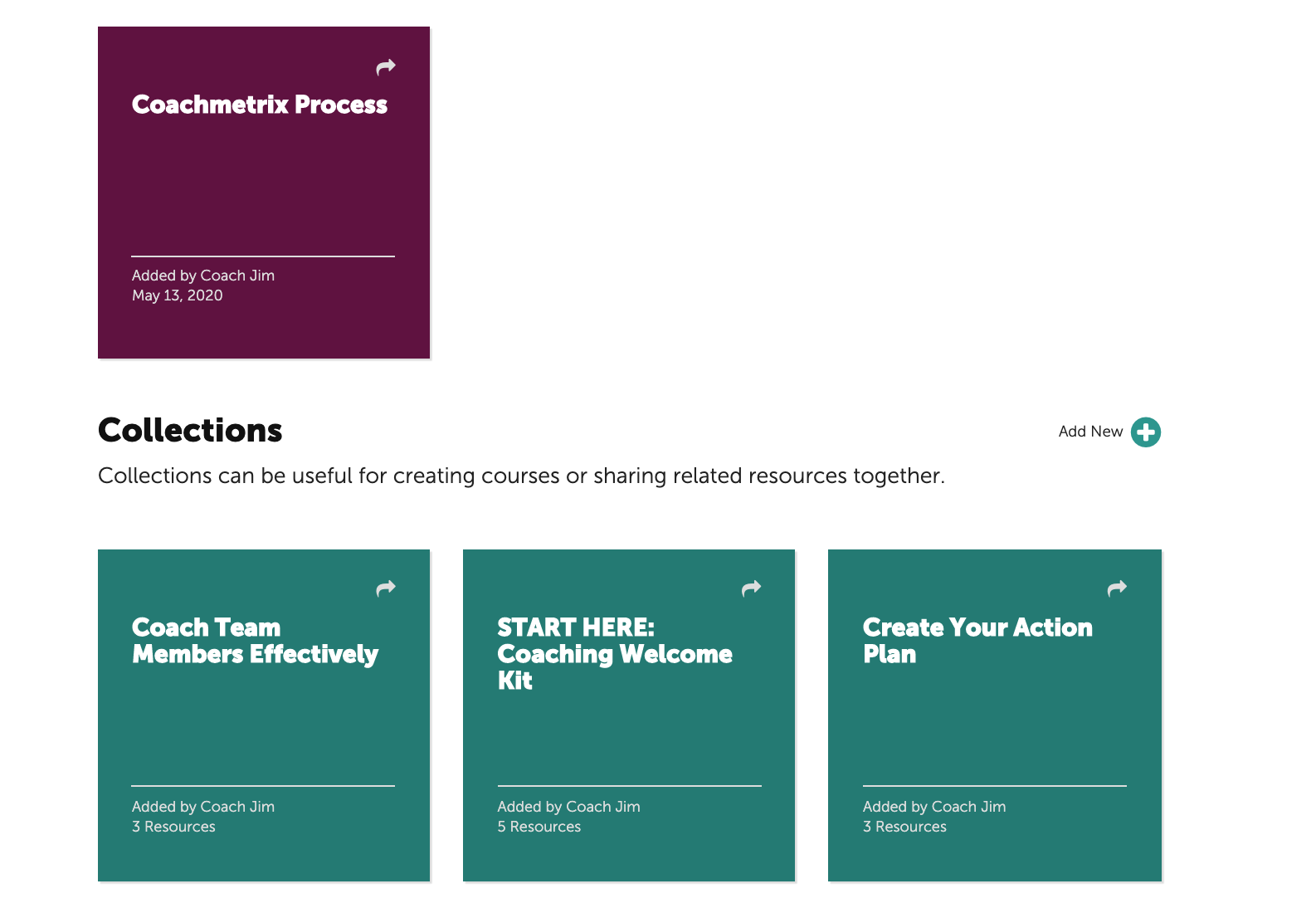Resources enable Coaches to upload and store their library of content and easily share the content with Participants when needed. Resources may be articles, leadership tools, content from a participant workbook, fieldwork assignments or any combination of text, images, video, and document uploads. Resources can be shared with an individual Participant or across all projects.
Resources can be found by clicking on the tab on the left side of the Coach's page.
Here is an example of what your Resources page will look like:
Collections are a combination of Resources that are logically grouped to create mini-courses, a set of related tools or even a participant welcome kit. Similar to Resources, Collections can be shared with an individual Participant or across all projects.
Collections can be found by scrolling to the bottom of your Resources page.