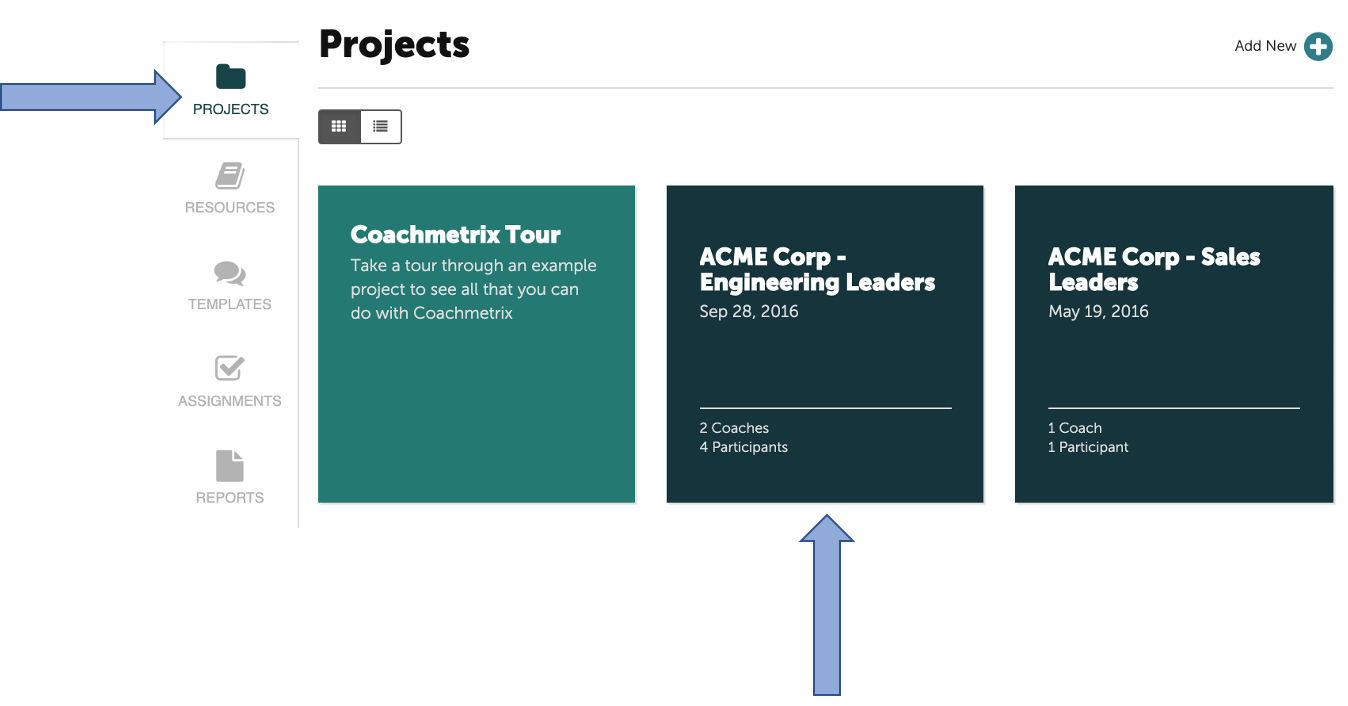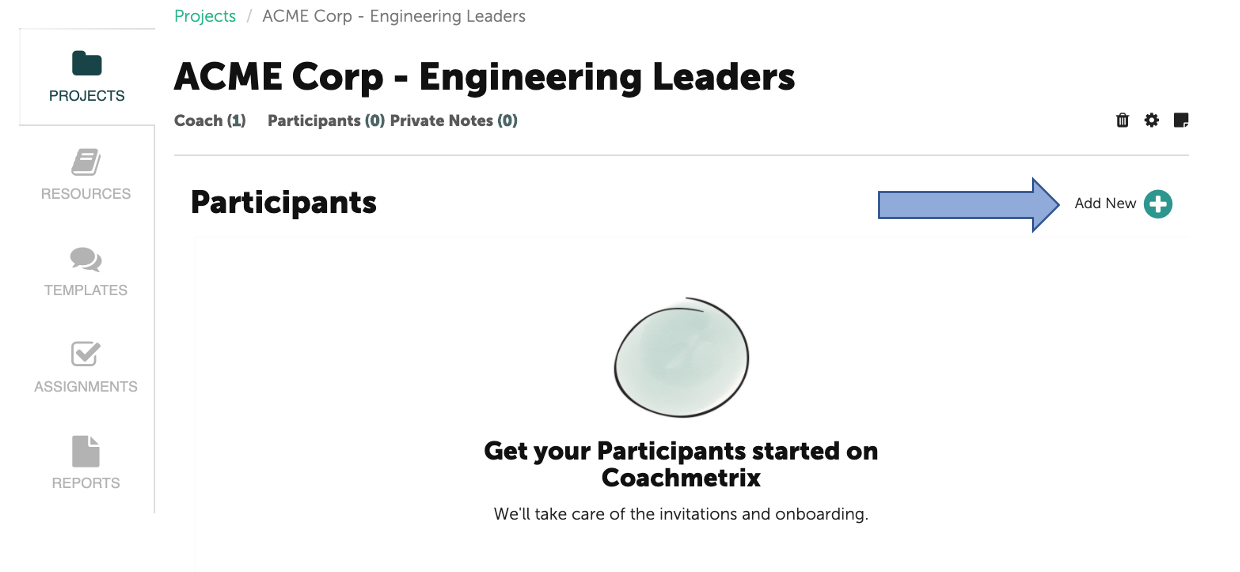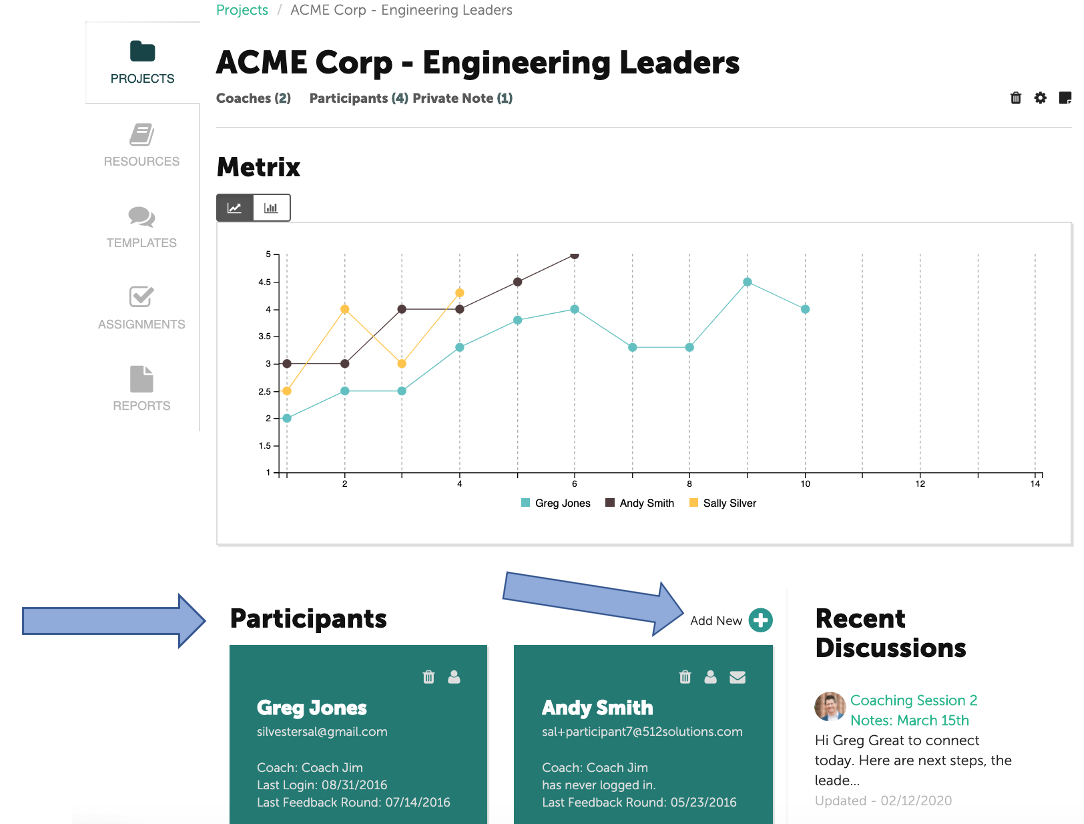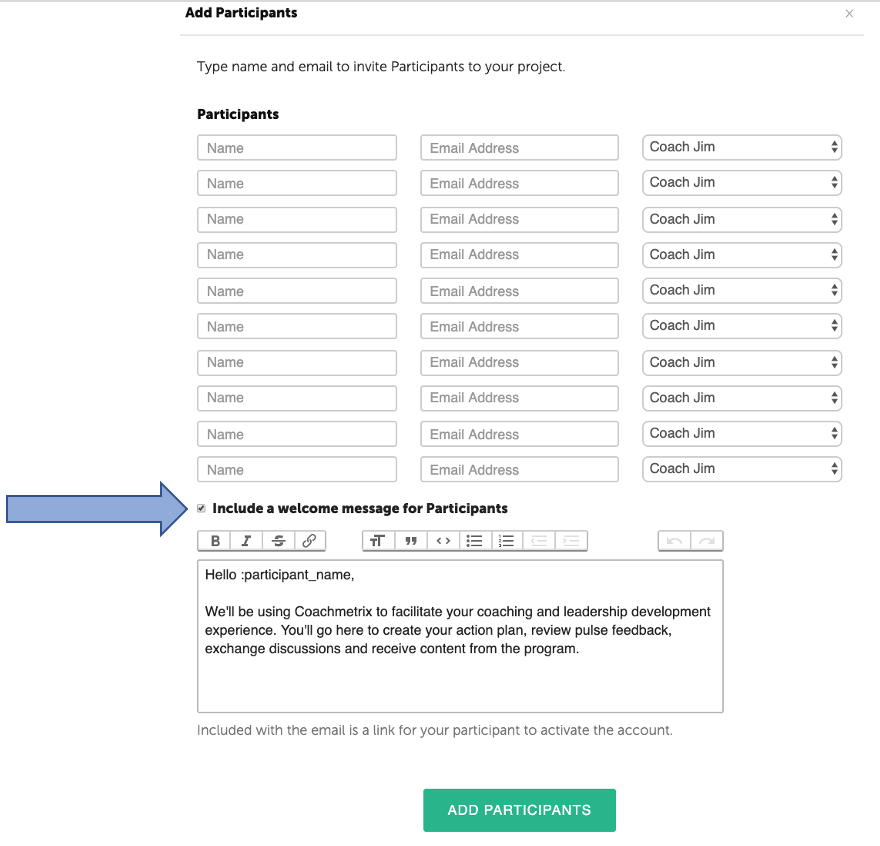A Participant is the “coachee”, member of a team or person in a leadership program. It might also be a team member being coached by their manager.
You can add multiple Participants at once, and you can always add more later. You can assign your Participant to a Coach at this time, if you have multiple Coaches on a project. And, you can reassign to a different Coach later.
To add a Participant, first select the Project to which the Participants will be added.
This is what you will see when starting a new Project. Click on the "Add New +" in the upper right corner to add Participants.
If you are adding additional Participants to a Project that contains existing Participants, scroll down until you see the Participants section and select "Add New +."
Add each Participants' name, email address and select a Coach from the drop down (if applicable).
You can send your Participants a welcome message at this time or at a later date. Click on the checkbox "Include a welcome message for Participants". The default message can be edited to include a customized welcome and specific information regarding your program.