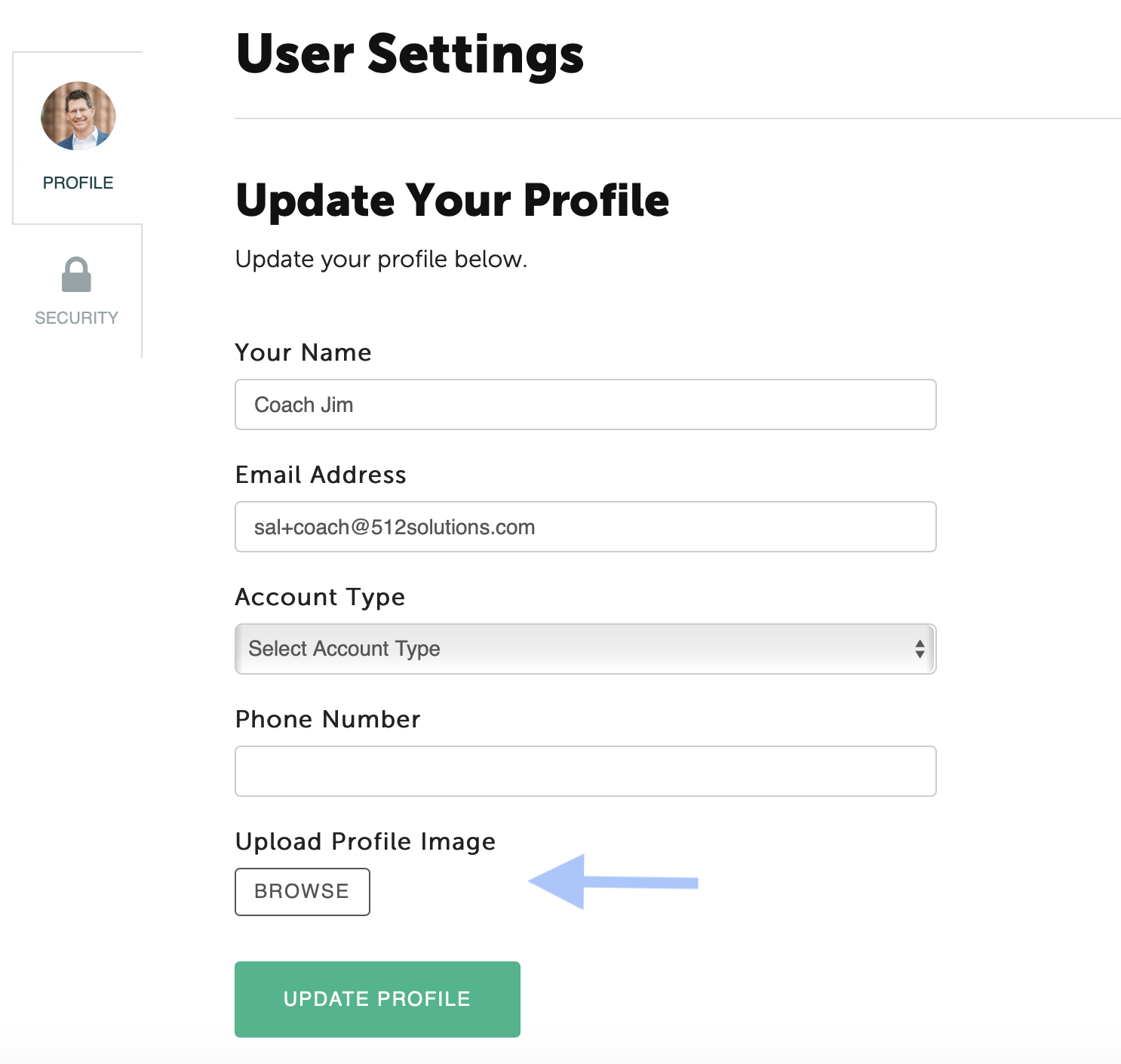Once you have logged into you account, clink on your name at the top right corner of the page. Select User Settings from the drop down menu. Under Upload Profile Image, click the Browse button to select your image or photo. Finally, click the green Update Profile button.