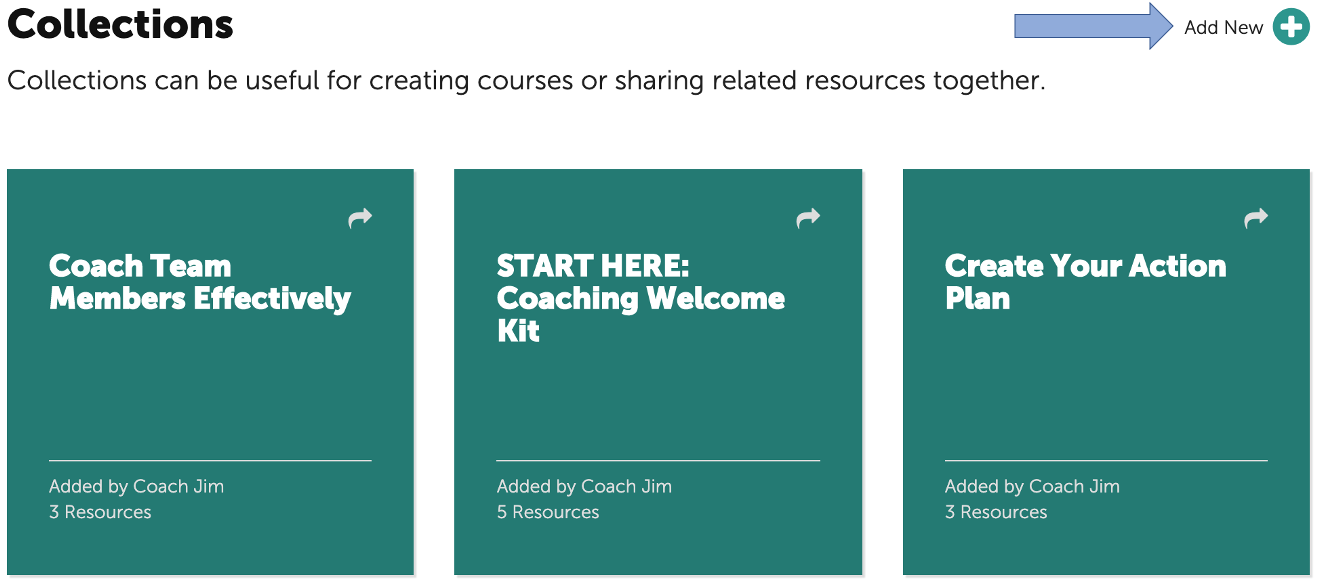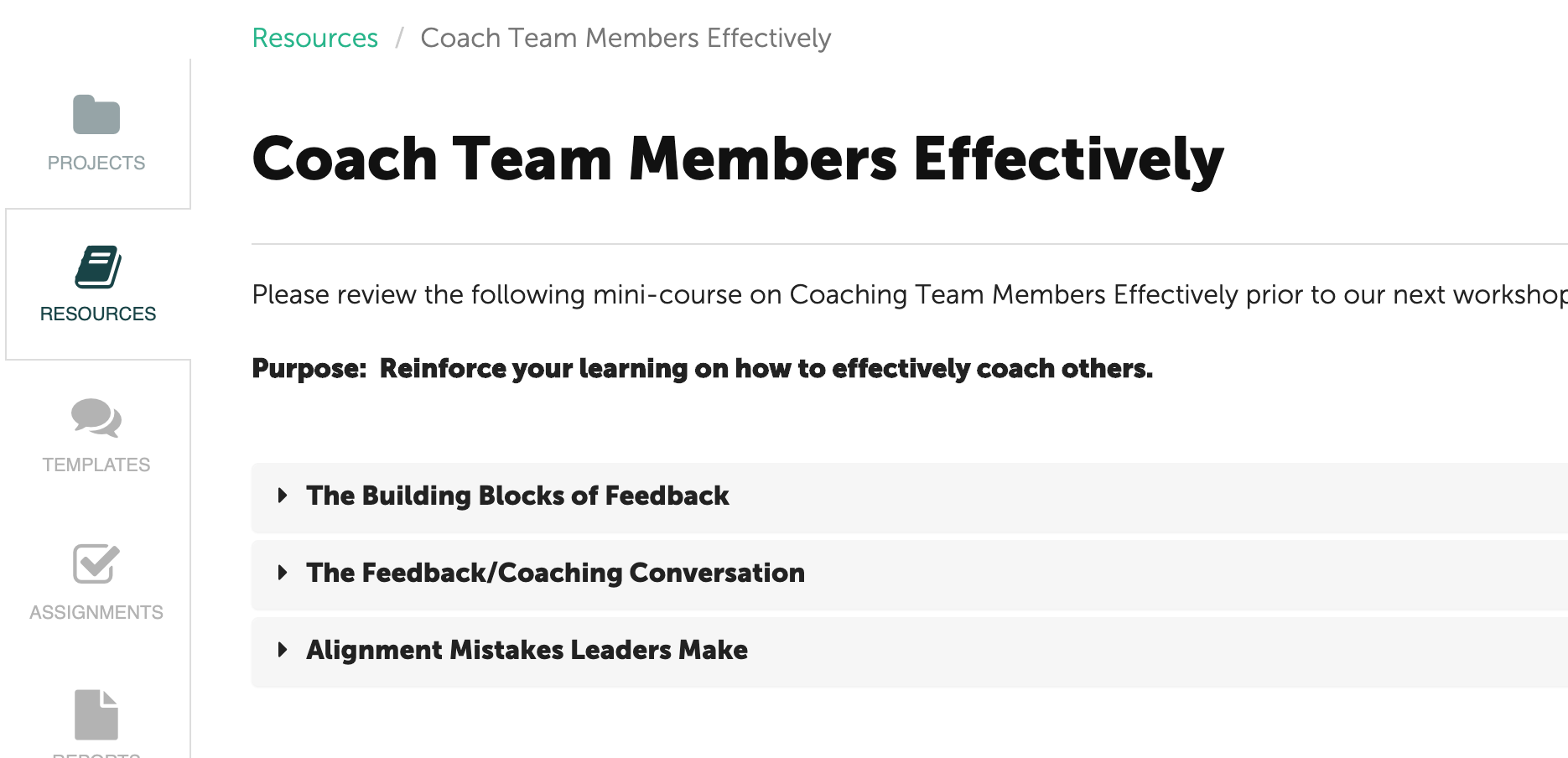Collections are a combination of Resources. This is your opportunity to repurpose your content to make a mini e-learning course that can be used as pre or post fieldwork for a workshop or coaching session. You could also use Collections to store multiple tools in a coaching engagement. The possibilities are unlimited and your Participants will have access to all of these anytime on their mobile device. NOTE: Like Resources, Collections can be used across all of your projects, saving you time and enabling you to repurpose your content.
To Create a Collection, navigate to the Resources page using the Resources tab on the left navigation. Scroll down to Collections and click on the “+” button in the upper right.
Add a title, insert text, images, documents or video in the main body area. Then select and order your Resources in the lower section.
Click “Save the Collection” and you’ll have your first Collection to share with Participants!