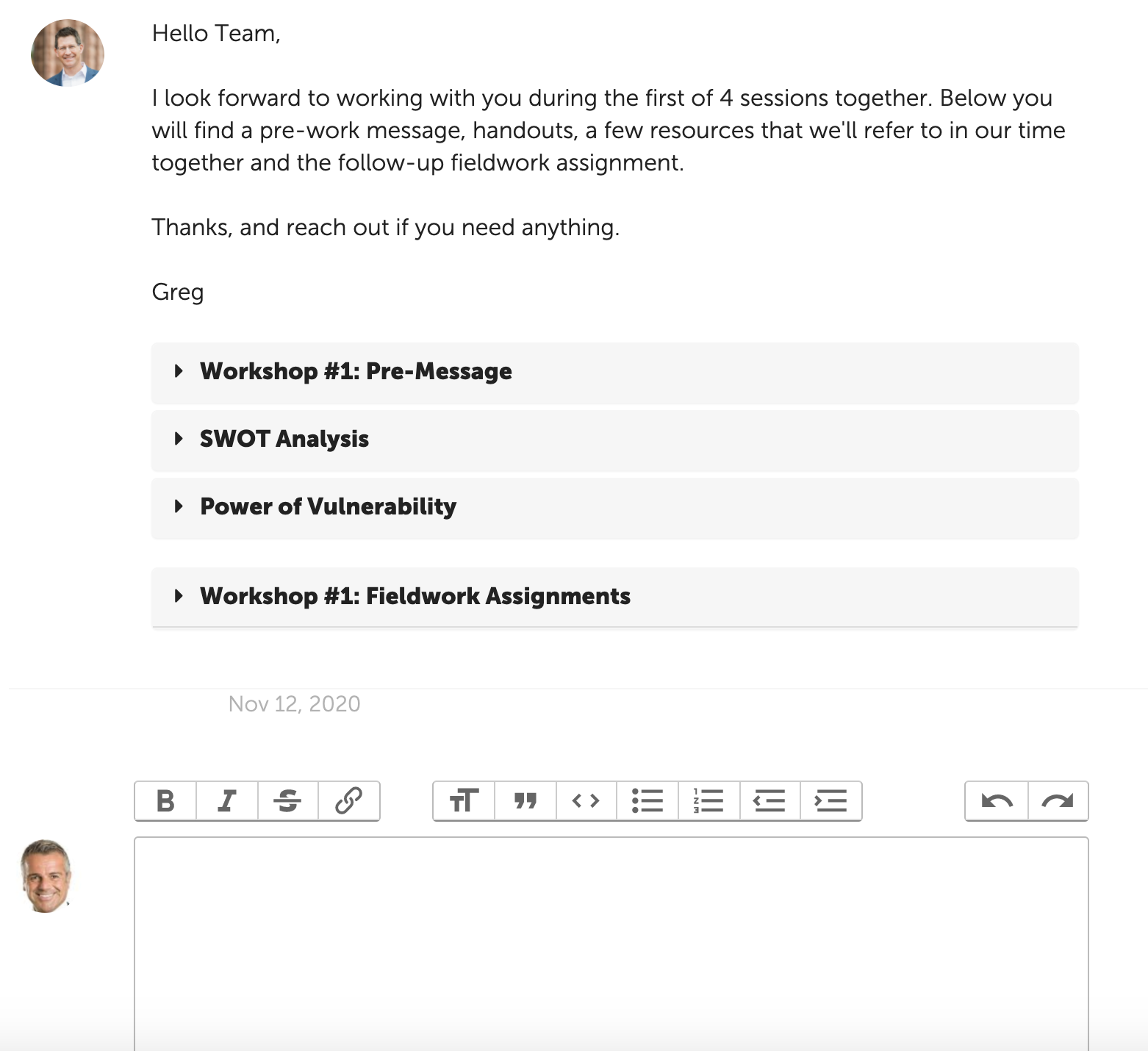Resources may be articles, leadership tools, instructions or any combination of text, images, video, and document uploads that a Coach shares with a Participant.
Collections - the process works just the same as it does for Resources! Collections are a combination of Resources.
To Access a Resource
When a Coach shares a Resource, the Participant will receive an email notification. Once logged in, the Participant can click the Resource link under the Participant's name to view the shared Resources.
The Resources will be displayed by created or updated date. Simply click on the Title to see the full content.
Commenting on a Resource
The Participant may respond to the Coach with comments. At the bottom of the Resource is space for text and/or file uploads.